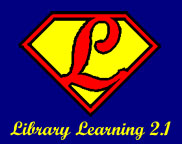Jott is a service that takes your voice message and transcribes it into text. After you sign up for a free account, you can call a toll-free number and indicate who you want to "jott". Say your message, and the service records, transcribes and sends the message on. You can jott yourself (to your email account, for example), you can jott your friends (send a text message to your best friend with no typing necessary!) or you can jott many Web 2.0 services and applications for a variety of reasons.

Signing up is easy! Just enter your basic information - as shown on the left - and validate your email address by checking your email and clicking the link in the email that you get from Jott. Enter your phone number (cell or land line numbers work) and then validate it (Jott really doesn't want someone getting signed up without their permission!) by calling the service (another toll-free number) from the phone number you just entered. After that, you are asked to enter in your contacts that you will be "jotting" and you are ready to use the service!
Why use it?
For people who tend to call themselves to leave voice mail messages on their own phones, this is a nice way to get those messages in other places (email, text messaging application, online to-do list application, etc.) as well. You can also put your group of friends into Jott's contact list and send out a single reminder to all of them (Jott lets you put multiple contacts into a group for broadcasting out messages).
Extend it with other Web Applications!
Jott also partners with many different web applications to allow you to "Jott" them. If you have a Remember The Milk account (an online to-do list), you can call Jott, ask it to jott your Remember The Milk task list and add a task - without touching a computer. You can also post to Twitter, Wordpress.com, Typepad and many other blogging or microblogging applications from Jott. I've tested out the Jott to Twitter service and it's pretty nice for when I want to post to my Twitter account from a phone, rather than from text messaging.
Do you think Jott could be useful to remind co-workers about upcoming events, tasks or meetings? Would you use that way? How else could you use Jott?