 Welcome!
Welcome!This blog is MRRL's Library Learning 2.1 program! Each week there will be a short lesson about an online tool, site, or just some tips.
Chances are if you have found your way here you are :
- a member of MRRL's staff or
- a patron of MRRL
- interested in learning more about social networking sites, web 2.0 tools and more!
Anyone and everyone is welcome to participate!
No matter what your reason, we are glad you're here!! Library Learning 2.1 is online learning program that encourages people to learn more about emerging technologies on the web that are changing the way people, society and libraries access information and communicate with each other.
Please leave a comment and read the comments of other participants.
Robin and Bobbi will take turns writing the lessons, if you have a suggestion we'd love to hear it! Send to to newmanb@mrrl.org.

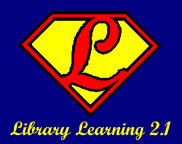

15 comments:
This is a great way to learn and converse with new people. I expect new and exciting activities.
viva la learning
Libraries got me here.
May yet put all this together.
Hmmm....coul one put portions of "lessons" on their blog?
How about "comments"?
Cap'nJS
This is a great tool for learning the different internet tools.
Get me motivated to try Downloadable Audiobooks. I thought it would be much more complicated. I thought I'd have to download some sort of security software, but I just downloaded the book and it plays. Too bad it won't play on car stereo's with out an mp3 player - do you know how many patrons use the Books on CD to retain their sanity through over long commutes?
Sexybeast - do you really expect to be conversing with new people on this venue?
The process was fairly simple, but there were a few steps that were different when I tried it on my desk computer than what the instructions gave. I had printed the instructions out so I could refer back to them to assist patrons and answer they're questions when they got stuck, so I made note of any differences as I went along.
In step 3 I didn't find a "sign in" but I did find "log in" in the upper left corner.
Between step 4 and 5 there isn't any instruction on how to view the library's list of eaudiobooks. I know it may seem like an obvious step to click on "See our Collection of eaudiobooks" in the box that says "In our collection" but some people may need that prompting the first time through.
On Step 6 is it possible to make the CD quality choice requirement for transfer to a MP3 player more prominent or include a comment about that in the instructions?
On Step 7 when I downloaded the file it did not ask what kind of file or program to use, just where I wanted to save it. I was surprised to find out that it automatically downloaded as a RealPlayer file. It did play fine and immediately worked without asking for any license.
After talking to Robin, I was able to open the file in Windows Media Player, but once again the "Media Usage Rights Acquisition" did not pop up. The book was immediately able to play. However, when I went to exit out of Media Player a window popped up that said "You have acquired a new license for protected content. It is recommended that you back up your licenses in case your original licenses are ever damaged." Then I choose to back up the license. Not sure if this is the same "license" or not. I went back into Windows Media Player and the book did still play. It is still saved on the desktop as a RealPlayer file. I checked my record in NetLibrary and it does show I have the title checked out.
Marion -
Thanks for the comment and the feedback. Remember the lessons are meant to be an overview to help get staff and patrons started. Users expected to "explore" and "play" with the tools discover the different ways they work, such as how to find titles or subjects.
Some tools and services will work differently based on computer, browsers and download settings. So depending on your settings some steps might vary.
Rather than a complete guide to every option, the guides are a jumping off point for exploration.
Happy Learning!
Marion - I figured if the book didn't open in Windows Media Player, the license wouldn't work properly, but it sounds like you confirmed that it will work, even if opened in Real Player. At least on your machine, as Bobbi mentioned above...
Thanks for pointing out the differences in your computer's set up - this is a good point to make early in the lessons. Every computer/browser/Operating System combination is going to have it's own little quirks, so things might not be EXACTLY as they look in the screenshots or as they are described in the directions. Have fun exploring and finding different ways to do whatever it is you want to do with these tools!
Cap'nJS - absolutely, you can post comments and responses to lessons on your own blog. I *believe* that trackbacks are enabled (or if they aren't they could be), so that if you link to the post on which you are commenting, a snippet of your comment (with a link to your blog) will appear with the rest of the comments on the page.
Robin,
Please tell me that your computer's clock is wrong and that you werent' up at 3:50 a.m. reading the library blog!
LOL! The computer that hosts this blog is probably in California. I was up at 5:50 this morning, reading and responding to blog posts, but not 3:50 - that would be crazy!!
Thanks for continuing on with LL 2.1 for all those who would like to learn more. I'm finishing up 2.0 now, but couldn't wait to start this. I had just created an account with NetLibrary to help a patron, so I may as well download a book for myself and get started.
better late then never, here I go
better late then never, here I go
My first comment didn't take so here I go again! This will be such a great learning experience!`
Thanks for this opportunity to learn about and use some interesting tech tools.
Post a Comment