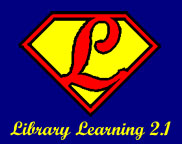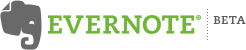
Evernote isn't exactly a "social" application. It is, however, very Web 2.0 in its insistence on making data entry painless wherever you happen be - on your phone, on the web or on your desktop. You can use Evernote to clip parts of web pages (or the whole thing), enter free-form notes yourself or save images and other media in a single spot. Evernote comes with a desktop client, a Firefox browser button and an email address that you can email to (or text to an an email address) notes/media/thoughts as well. For those of you who got into the Jott application when it was featured earlier, you can take that Evernote email address, add it as a Jott contact and "Jott" your notes via your phone to Evernote. It is free and offers 40 MegaBytes of uploaded data per month - that's a lot of random thoughts you can capture pretty easily!! Their own description of their services comes from their Help section:
Evernote is a Web Service that helps users manage all the digital information most relevant to them. The Service can be accessed through free, user-friendly Evernote software running on a personal computer or mobile device, or any Web browser.This isn't the only note-taking software that is available, but it is the best example of a note-capture system that uses Web 2.0 theory (be where your users are!) that I've seen. No matter where I am, I have no problems dropping information into my Evernote account. While it isn't precisely social, it does allow you to share portions of your data - any of your notebooks can be easily shared with the public. It also takes advantage of tagging to help you organize your thoughts and your notebooks in a way that makes sense to you!
Evernote is free, but it is still in beta and requires an invite. I have 19 of 'em left and I think Bobbi might have a few as well. Just leave a request in the comments or email me and I'll hook you up!