 Goodreads was developed for Book lovers as a way to keep track of what they're reading, what they've read, what they want to read, and what their friends are reading. You can get recommendations from people you know and read their reviews. Goodreads is free and there is no limit to the number of books you can add to your lists.
Goodreads was developed for Book lovers as a way to keep track of what they're reading, what they've read, what they want to read, and what their friends are reading. You can get recommendations from people you know and read their reviews. Goodreads is free and there is no limit to the number of books you can add to your lists.To get started
- Go to the Goodreads website
- Click "get started"
- Enter your name, email address and desired password
- You'll be promoted to enter your email password, this is so Goodreads can check your address book and connect you with people. You can skip this step if you choose. More and more social networking sites are providing this option to help you locate people you know.
- If you enter your email password, Goodreads will provide you a list of friends who have accounts and you can check which ones you want to be "friends" with.
- It will also give you the option of sending an invitation to friends who don't have an account.
- Start adding books!
- There are 2 default "shelves" sort of like tags or subjects they are "to-read" and "currently reading" You can create your own "shelves" books can belong to more than one shelf.
Some fun things
- You can import lists from your Amazon wishlist or any site you can export your book list from such as LibraryThing.
- You can create a widget to put Goodreads on your Myspace page
- You can add a Facebook application to add Goodreads to your Facebook page
- You can create a widget for your blog.

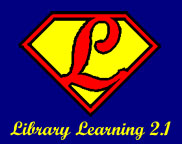
24 comments:
Well I did this "assignment" even though I rarely get time to read a book, and am usually too picky to find one I think I'd like. But I did it and put the few that I have read within the last year or so. I do think our patrons would love this! Especially the romance reader that marks x's on the books she's read with permanent marker! Now patrons won't have to ask you if we can look up to see if they've already read that book, which we don't keep anyway.
What an excellent list and review tool! I'm enjoying this one, and can see obvious applications for patrons and staff. Creating a reading circle couldn't be simpler than this. It's quicker and more intuitive than Library Thing.
Goodreads, reads good. Patrons should like a free site to catalog their books. Now I won't have to mark X's in the romance books.
I don't use this as much as I should - but I still use it a lot more than anything else that I've tried out there! Just in case anyone wants to be my friend on Goodreads, I'm there under my robin.hastings@gmail.com address.
Sorry to repost - my name didn't show up (and I thought it would be easier to keep track of who posted this way).
Question: Is there a limit to the number of books you can add? like in Library Thing?
I wasn’t able to find much of an FAQ’s.
I really like Library thing better, maybe because I’m familiar with it; or maybe it has more eye candy, Goodreads feels a little sparse, like a building without enough furniture (or the furniture is all old, or worse yet only comes in shades of institutional GREEN). I do like the ability to create various shelves, particularly the “to-read” shelf.
I do like the fact that subject groupings like “mystery” or “poetry” or “nonfiction” are readily accessible. They state that well you don’t want to know how random strangers have rated the book, but rather what have your friends read. I don’t find that my friends having the same reading tastes as I do. However, there are individuals with whom I may don’t connect on a variety of levels, but we do have similar reading tastes and I do have discussions with them about books.
I love Goodreads and I've been using it for a few months. You can add me as a friend as well mstabbycat [at] gmail.com
Wow. This one has *huge* potential. For people who love to read--like me and most of our patrons--this really is a virtual community. I can't wait to explore it further.
@Francesca - there is no limit to how many books you can add. You can also export your books from LT and import them to Goodreads.
Goodreads has some great social aspects but honestly I don't use them. I really only use it to keep track of the books I own, have read, and want to read. I guess it really is all about me :)
I've already sent invites to all the members of my book club. I like that it gives you the option of a private setting and inviting people you know, but not the whole world to see what you have read, are currently reading and would like to read. Is there a way to add a different type of bookshelf?
Goodreads looks like a tool that avid readers would be interested in, or not so avid readers, I guess. People can keep track of books they've read and share them with other people. And then turn around and find out what other Goodread members read. It can create discussions about the books themselves and I would assume discussions about authors could come from that. This looks like a really good networking tool for people who enjoy books and enjoy to read. Our patrons who use the library for that purpose could benefit from using Goodreads.
I have an account that I really haven't done much with. I know, shame on me! I do think it could be fun to tell our Fiction at Noon book group people about and maybe we could all share what we're reading when we're not together. I thought it might also be a good way to find some potential Capital READ choices. The potential is endless, but there never seem to be enough hours in the day at my house!
Okay, it took me a few tries, but now I not only know how to add bookshelves, but to sort the items in the bookshelves, print lists, etc.
This is a great tool for people like me who read all the time. It is a great way to keep track of what I have alredy read. It will be good for patrons to use so they can keep track of their books instead of asking staff to try to look it up to see if they already read it.
This is an excellent tool for avid readers. The reviews from friends is an especially nice feature. I signed up, maybe just to check for book reviews, unless I can't resist and start contributing.
What an awesome tool to track what you’ve read, make a list of what you want to read, and to be able to rate and suggest books to patrons! Patrons area always asking for a list of what they’ve checked out and now we can suggest this tool to them so they can keep track themselves.
This is great. A place to keep track of what I have read, what I want to read and what others are reading. I looked at some of the other reviews and saw some authors I'd like to read "out of my Box". This is an excellent tool for our patrons.
I think this would make a great way to do a book club between friends who don't happen to live in the same town! And it would take me forever to put in all the books I read. I read all 4 MASL lists plus any that look good, just to keep up with what the kids like to read. Not to mention all my favorite adult authors and genres. A fun site.
Neato! I've been using LibraryThing, but was disappointed by the limitations on the number of books you could enter into the site. I really like that you can be "friends" with other readers, which is really something you can do with a variety of other sites, but it seems a bit more like a community here. How does this differ from, say, the Visual Bookshelf on Facebook? Cause I like that app a lot too. Obviously, Goodreads can be used outside of Facebook, which is a perk. But if one were to decide between which to add to a Facebook page, which would win?
@Courtney there is actually a Goodreads add on for Facebook
http://www.goodreads.com/blog/show/30.Goodreads_on_Facebook
I think this is an excellent resource for those who love to read. It has the potential to develop communities of readers who can share interests and new books with ease.
This will be great! I just have to actually start listing my books. I passed this on to my son who will love it!
Signing up was really easy and I liked the virtual tour that explained some things before I joined. It blows my mind that some people have 700 or 800 books listed. I'm an avid reader and that is substantialy more than I have read lately.
This looks like one I'll be using, more for the tracking and listing functions. I've also recommended the site to my book club group.
WOW this website is great, I will be using this all the time. I have notebook after notbook at my house of books I have read and I stopped writing in it a couple years ago because it just to much work writing all the information down. With this website I can just click and the book will be on my list.
Post a Comment