You can listen to them from your computer or an MP3 player
To get started you'll need to create an account:
You must be inside the library to create your account. After your account is set up you can access it from any computer with Internet access.
1. Start at the Catalog page
2. Click "Netlibrary"

3. Click on "create free account" in the upper right hand corner
If you already have an account click "log in" the upper right hand corner.
4. Set up your user name and password. These are not tied to your library card number and can be anything you like.
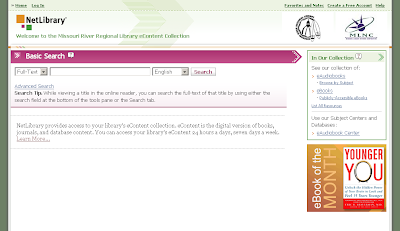
5. You can search for books a number of ways by searching by Title or Author or Browse Subjects
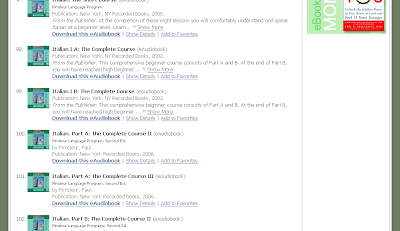
6. Once you find a title you want "click download this eAudiobook". You'll have 3 check out options. Select the one you prefer.
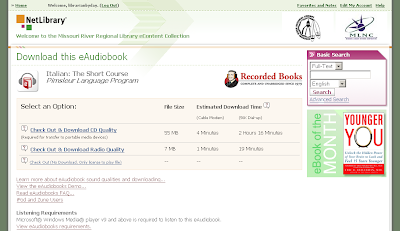
7. Once you've downloaded the file to your computer you'll need to open it with Windows Media Player in order to acquire the license for it.
8. This screen will pop up asking for your NetLibrary UserName and Password. Enter them.
 .
.9. Your license will be granted

10. You can now listen to the book on your computer or load it on to the mp3 player of your choice.
Sorry iPod users, iPods are not compatible with downloadable audio books
More Information:

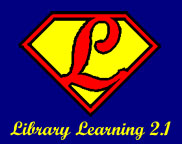
32 comments:
While iPods may not be compatible, I've found that at least some "smart" phones are! My Centro works very nicely with our netLibrary account - so even if you don't have an MP3 player, if you have a phone that plays music, you may still be able to use this service!
This is a great service for those who like downloads. I haven't enjoyed them as of yet, so I don't have an interest right now but some day I may enjoy them.
Robin - I don't have any personal experience with the audiobooks on Centro (although I should!).
My personal (not prefessional) opinion is that theCreative Zen is the way to go. I'm a huge fan of mine. It's compatible with downloadable auidobooks, most music files and movie downloads from Amazon! Plus it's small and super easy to use. The 4 gig size is plenty big enough for some music, an audiobook or two, a movie and some pictures!
Plus an FM radio, it was the only radio I had in the recent ice storms.
It also has an SD memory card expansion slot for whatever you'd like to put on it.
I can't say enough good things about it and I'd recommend one to anyone!
Very cool. Now I have something other than music to listen on my mp3 player.
I was surprised at how easy it was to download an audiobook! I plan to utilize this service a lot now that I have a new MP3 player. I also think the core collection from Netlibrary has so many mega-popular titles are patrons ask for on a regular basis(and I'm glad Natasha and I chose it). It is a service I will be heavily promoting from the Ref desk. Yeah MRRL!
Okay, I'm embarrassed. I wrote "are patrons" instead of "our patrons." I do know the difference and evidently I need a proofreader as badly as Steve does! I will preview my comments from now on. It's a handy feature!
Sexybeast - remember you can always refer patrons to this page if they need clarifications!
I haven't tried this from home yet. If you have dial-up, can you still download a title within a reasonable period of time?
In my previous comment--a question, really--I neglected to include my blog's URL. I will now provide that link. I hope.
Time to catch up on a few classics, then. First up: Melville's Billy Budd. It will be a nice break from my podcast habit. Great idea for a first lesson!
Absinthe Kid -
Dial up users should be able to download books. Unfortunately download speeds vary depending on a number of factors.
It is very easy to download eaudiobooks from this site. I have personally downloaded a few. :) Not only are there many popular and classic titles provided with this standing order, but we also get language and the bible. I can also order individual titles if they are not part of a separate standing order plan.
As a side note, I saw on television recently that Napster is going to provide music for download with a DRM-Free format in order to allow IPod users to download music. http://investor.napster.com/releasedetail.cfm?ReleaseID=284824
This would be a great improvement for our downloading audiobooks as well.
So I downloaded an audiobook and in honor of Robin I downloaded a romance. I would listen to it on my mp3 but oh thats right I don't have one. But thats my own fault I suppose. Anywho, I'll enjoy listening to it on the pcc desk!
I looked at everything, registered, and then went looking for titles. Unfortunately, the only teen fiction were classics and unlike eyeoh, I'm not ready to do Billy Budd. Any chance we will be adding more up-to-date teen fiction in the future?
Thanks for making this the first lesson, it's something I've been asked about but not been able to help. Now we also have the lesson to fall back on if we forget something.
The process was fairly simple, but there were a few steps that were different when I tried it on my desk computer than what the instructions gave. I had printed the instructions out so I could refer back to them to assist patrons and answer they're questions when they got stuck, so I made note of any differences as I went along.
In step 3 I didn't find a "sign in" but I did find "log in" in the upper left corner.
Between step 4 and 5 there isn't any instruction on how to view the library's list of eaudiobooks. I know it may seem like an obvious step to click on "See our Collection of eaudiobooks" in the box that says "In our collection" but some people may need that prompting the first time through.
On Step 6 is it possible to make the CD quality choice requirement for transfer to a MP3 player more prominent or include a comment about that in the instructions?
On Step 7 when I downloaded the file it did not ask what kind of file or program to use, just where I wanted to save it. I was surprised to find out that it automatically downloaded as a RealPlayer file. It did play fine and immediately worked without asking for any license.
After talking to Robin, I was able to open the file in Windows Media Player, but once again the "Media Usage Rights Acquisition" did not pop up. The book was immediately able to play. However, when I went to exit out of Media Player a window popped up that said "You have acquired a new license for protected content. It is recommended that you back up your licenses in case your original licenses are ever damaged." Then I choose to back up the license. Not sure if this is the same "license" or not. I went back into Windows Media Player and the book did still play. It is still saved on the desktop as a RealPlayer file. I checked my record in NetLibrary and it does show I have the title checked out.
Marion -
Thanks for the comment and the feedback. Remember the lessons are meant to be an overview to help get staff and patrons started. Users expected to "explore" and "play" with the tools discover the different ways they work, such as how to find titles or subjects.
Some tools and services will work differently based on computer, browsers and download settings. So depending on your settings some steps might vary.
Rather than a complete guide to every option, the guides are a jumping off point for exploration.
Happy Learning!
Marion - I figured if the book didn't open in Windows Media Player, the license wouldn't work properly, but it sounds like you confirmed that it will work, even if opened in Real Player. At least on your machine, as Bobbi mentioned above...
Thanks for pointing out the differences in your computer's set up - this is a good point to make early in the lessons. Every computer/browser/Operating System combination is going to have it's own little quirks, so things might not be EXACTLY as they look in the screenshots or as they are described in the directions. Have fun exploring and finding different ways to do whatever it is you want to do with these tools!
Cap'nJS - absolutely, you can post comments and responses to lessons on your own blog. I *believe* that trackbacks are enabled (or if they aren't they could be), so that if you link to the post on which you are commenting, a snippet of your comment (with a link to your blog) will appear with the rest of the comments on the page.
I have just downloaded a couple eaudiobooks from MRRL. I'm sitting here listening to Edgar Allen Poe's Tales of Terror, which I downloaded as I type this. One thing I would like to note is that as I did the downloads to my computer (Windows Media Player) I didn't have to request a license to listen to the audiobooks. The audiobooks just started playing for me as soon as they were downloaded. I'm sure that if I had to I could walk myself through the license process, but so far I haven't.
I have just downloaded a couple eaudiobooks from MRRL. I'm sitting here listening to Edgar Allen Poe's Tales of Terror, which I downloaded as I type this. One thing I would like to note is that as I did the downloads to my computer (Windows Media Player) I didn't have to request a license to listen to the audiobooks. The audiobooks just started playing for me as soon as they were downloaded. I'm sure that if I had to I could walk myself through the license process, but so far I haven't.
I don't see my original comment, so to comment again I could not read the book I "downloaded" to my computer at work. I opened the Windows Media Player, but it did not show the book or ask me to accept an agreement for the book. After several tries I gave up. I have an iMac at home, so that's not an option. There isn't much point in trying any further. I don't have time to listen to the book at work.
I can hardly wait to download a book. What a great place to visit!
Downloadable audiobooks are such a great idea. I'm really hoping that they one day make NetLibrary easier to set up an account on (as in, the patrons would be able to do it themselves, from home). Anyway, I can't help but wonder if the presents any copyright issues?
The way audiobooks work in libraries is that they are pretty heavily DRM'd (Digital Rights Management) and so they can't be copied easily. Obviously, where there is a will, there is a way, but most *easy* ways to get around the DRM system are pretty much closed off.
How great that we now offer this service!
@Courtney - Thanks to DRM the books expire after 3 weeks and you have to log into Netlibrary again to renew them.
I listened to part of my first ebook today and am really loving it! How great that we offer this service and that people are able to download a book onto their own mp3 player so they can listen on the go! Also think it's nice that it automatically expires as well.
Thought I posted this already! I prefer paper books to put my hands on and go back to re-read if I feel the need to clarify something. It's hard to go back with tapes, CDs or audiobooks, I would imagine. I joined and downloaded a book but was not too impressed with the sound quality. I wonder if it would be better on one of those MP3 players??
I posted one other time so here goes again! I have already downloaded a book to my daughter's mp3. This is great!
I too am having issues on posting a comment. Third time might be a charm. Great resource for our patrons. I'm not so good a listening to a book, aleays seem to get lost and its very hard to backtrack.
I'm glad we have this service, and I've signed up a good number of patrons for the service. If I ever get an MP3 player, I'll probably use it for books occasionally.
Now I know how to help patrons and myself (If I ever get a MP3 player) how to setup downadable audiobooks!
Post a Comment