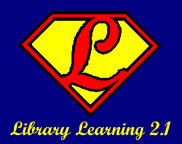Yep, the name of the service I'll be showing you all today is
DimDim. Silly name, very cool idea. The idea behind the silly name is to bring simple web conferencing to the cheap! With DimDim (yes, I do like typing the name, why do you ask?) you can get web conferencing tools - desktop sharing, slide presentation, chat and voice chat capabilities - without paying for them. DimDim uses Voice Over Internet Protocol (VoIP) to give you voice chatting for free - instead of calling in via a telephone, you can plug in a headset with a microphone to your computer (or use a laptop which generally has a built in microphone included) and talk over the internet. There is nothing to install in order to use DimDim, so it's nice for people who want to collaborate without involving their IT department and it's easy to use even on very old computers.
Just like most "free" Web 2.0 services, however, it does have paid versions that give you more features. The free version allows for 20 people in a "room", but that's really the only limitation - all the other features are included. A bit more money, $99 a year, and you can put your logo on your room and have up to 100 people connected at a time. For a LOT more money each year ($1998), you can have your own custom logo, multiple meetings happening at the same time and the limitation on people per room is 1000.
DimDim, unlike many of the tools we've been profiling over the course of the last year, is social in a "synchronous" way - meaning that it requires people to be present at the same time. Because of that, I'll be on DimDim and hosting a meeting on Wednesday morning at 11am (room URL is http://webmeeting.dimdim.com:80/portal/JoinForm.action?confKey=webgoddess, meeting key is MRRL) and again on Thursday afternoon at 3pm (sorry evening folks, you'll have to play with this one on your own). I'll post the Thursday afternoon one in the comments later. If you need a headset to join the meetings (only necessary if you want to voice chat, text chatting is always available as well), come see me and we'll work something out!