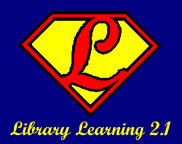Now that we are reaching the end of this set of lessons, you all have created accounts and played around with a *bunch* of different services in the Web 2.0 landscape. You may be wondering, at this point, how to keep up with updates to Twitter, Friendfeed, Facebook and all the other sites that want you to keep them up-to-date with what you are doing. Using a social updating aggregator such as
Updating.me,
Ping.fm or
Hellotxt will really help you out with this task. Any of these services will take your login information for a variety of sites and update them all in one fell swoop.
Updating.me offers one-stop updating for 10 different services, including Twitter, Facebook, Friendfeed, Plurk and others that we haven't gotten around to mentioning yet. It also will show you a single page of your friends' updates from any of those services on it's home page as well, which is a feature that the other two don't have. Updating.me is still in beta, but the code BetaToUpdateMe
is currently working to get into it. If it stops working, let me know and I'll post the new one in a comment here.
Ping.fm offers many more services - it adds MySpace, Friendster, delicious, LinkedIn and more to the list of services that Updating.me offers and it offers more ways to update. You can send in your status via IM, Google Talk, email, and Facebook application, to name a few. Ping.fm just came out of private beta and will take anyone who wants to update a bunch of services using a bunch of possible methods.
Hellotxt is the third method that I've been known to use to update my status on various services. Hellotxt's strengths - and weaknesses - are it's international scope. Many services that are rarely used here in the states are represented in the list of possible services for hellotxt to update, but it also requires sending a text message to Italy if you want to update via your phone. Most "all-you-can-text" texting plans don't cover international texting - I know mine doesn't. Don't ask me how - it's embarrassing... Anyway, if you want to have an international presence in the social networking arena, hellotxt is a good option for you. It too is out of beta and will allow anyone to get an account.
For those of you who would like to keep your Facebook, Twitter, Friendfeed and other social services' status messages in sync, one of these sites should give you the tools you need to make it happen. Do be careful about multiple updates, though. I had hellotxt set to update both Brightkite and Twitter, and then had my Brightkite service set to send any updates through that service on to Twitter. That caused a LOT of duplicate tweets until I finally noticed what I was doing. Again, embarrassing!