
) and generally do basic editing to your images - without an expensive application like Photoshop installed on your computer. When you first get into Picnik (by clicking on the photo in your account that you want to edit, then clicking on the "Edit this photo" link above that picture) you are faced with a row of options, including sharpening and a red-eye fix. Click the button to get to the interface to make your changes, save the picture as a new photo or over the old photo and you are done!
If , however, you want to do more than just simple fixes to your photos, there is a "create" tab as well. This tab gives you the option to add annotations of text and arrows (as I did above) as well as creating image effects, adding frames or touching up photos that aren't quite right. Some of the options, however, do have the word "premium" running along the side of the option button. This means that you have to pay (even if you are a Flickr Pro user) to use that particular effect. There are a LOT of options that are free, though!
If that feature of Flickr's doesn't work for you, or you aren't a dedicated Flickr user, there are other options out there as well:
- Pixenate: This site lets you make edits, save the new image to disk, upload to Flickr or MySpace or store it on their site.
- Resizr: For basic resizing of images (for use in profile pics and the like), this site will resize them, then help you upload them or share them.
- Phixr: More advanced tools, and it requires a login to save your images, but it is a great replacement for basic "photoshopping" needs.
- Adobe Photoshop Express - just released last week, this is the "little brother" of Adobe's very expensive Photoshop program - no downloads needed!

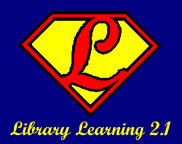

19 comments:
Those are really neat sites and I can't wait to check them out. I use Gimp for my photo editing currently.
This is awesome! I have so many photos to upload to my flickr account and now I can't wait to fix them up and share them with family and friends.
For library's this feature in flickr would allow the photos of events/programs to look nicer and to be included on flickr's server and the library's website could just have a link to the actual image. This would free up some server space an allow room for more photos to be displayed.
I love Flickr!! I like how there are so many options you can do with your pictures. I've made mosiacs and pictures in black and white with borders and had them sent off to Target and picked them up at the end of the day. I love it. I believe that Bobbi even got business cards made through flickr. There are so many things you can do with your pictures!
I love it that all these amazing flickr options are free! For all! And not only flickr, but all the other applications/tools/etc we've been learning about also.
And since you can get online at your public library for free, you have this entire universe of applications at your disposal. Wow.
Having access to a free editing suite is wonderful. Having it linked to Flickr is even better. I edit in Photoshop at home, but having access to an application while away is convenient. I agree with absinthekid, as well. Through the library, our patrons now have access to a wide array of excellent free online applications.
Flickr – Picnik: I’ve managed to get by using that rinky-dink program “Paint” (which appears to be a standard under accessory programs) to accomplish some basic functions. Otherwise I have Paint Shop Pro at home. So h’mm, my first thought about using Picnik or these others was, “oh no, Not another interface/software to learn how to use”. But then I remembered the mantra of “constant change/constant learning”. And I figure the interfaces to these new programs will probably be fairly easy to learn – already knowing other systems – since their popularity will likely be based to some extent upon transferability. I tried Pixnate and found it had a really simple interface, with really simple editing options – but they were entertaining. Its nice to know that these tools are out there if you need them and for library patrons where the library cannot afford to own the more indepth software.
I like Flickr too. I use it to make posters and other odd things and now to be able to easily manipulate my photos, even better.
This is amazing! I am so glad to know this information. I got my first digital camera for Christmas and I have just started using flickr because of what I have learned between library 2.0 and 2.1...now I can do more fun/interesting things with my photos without having to be a photography genius or independently wealthy. Thank you flickr...I salute you.
I can't wait to play around with this. I have some photos I want to edit but was never sure what or how to do it. This will be great!
There are some really great free photo editing tools out there now! I think it's just a matter of picking your favorite one. I'm sure the pros will still use the expensive ones, but for small everyday needs these free ones are great!
I went into my Flickr account and played around with this editing tool. The features I experimented with were self explanatory and easy to use.
I went into my Flickr account and played around with this editing tool. The options were self explanatory and easy to use. I had never edited pictures before, but with this tool it was very easy. I will have to use it more in the future.
I used this at home and it was so much fun. Our last vacation will now have lots of captions! (the kids will not like it but that is okay!)
I use photoshop elements, but may have to try Flikr.
Ah yes, I like this. I just need to get a new usb cable so I can get access to my pictures from my camera. It got lost somewhere in the move from UT
Between 2 jobs, I have very little free time to devote to my photos. But I did send it to my daughter, who loves to do this kind of thing. Usually I just tell her what I want and she does it for me, but I may try to eventually.
Awesome! This is exactly what I need to sort through and edit all the photos of my baby nephew. I got a digital camera last christmas, but have no editing software (and since I'm not the more tech-savvy person, it didn't occur to me that there might be free sites that can edit photos). I used to be really into "analog" photography and miss the various things I could do with a photo after it's been taken. Digital photography felt like it took that away from me. I can't wait until I have the time to try these out with all the extra photos taking up space on my memory card.
Creating a mosiac or a pretty layout of the kids is a great idea for a Christmas gift for the grandparents. Now only if there was an option to shave 10 or 15 pounds off, that I would definatly pay a premium for.
I'm really glad to know about these sites--for all of us who can't afford the Adobe programs.
Post a Comment