What's the same: there are still free and pro accounts
Free Account:
- 100 MB monthly upload limit (5MB per photo)
- 3 sets
- Photostream views limited to the 200 most recent images
- Post any of your photos in up to 10 group pools
- Only smaller (resized) images accessible (though the originals are saved in case you upgrade later)
- Unlimited uploads (10MB per photo)
- Unlimited storage
- Unlimited bandwidth
- Unlimited photosets
- Archiving of high-resolution original images
- The ability to replace a photo
- Post any of your photos in up to 60 group pools
- Ad-free browsing and sharing
What's new or wasn't covered in our original lesson.
Picnik - you can now edit your photos after you upload them! Just click on the "edit photo" button and you can crop, rotate, remove red eye, resize, sharpen and more. You can save your edits over the old photo or as a new one.Piknik also has a "create" tab. You can change the look of your photo here using sepia, black and white or even add snow!

Groups - groups are a way for you to share pictures with people with similar interests. You can share your pictures, browse and comment on pictures contributed by other member and participate in discussions.
To find a group that interested you, just click on the "groups" tab on your flickr page and search by keyword. Once you've found a group, join it.

You can then send any of your pictures to that group by clicking on the "send to group" button about your photo. There are some great groups for Libraries out there, do a search, what do you find?
.JPG)
Geotagging or Maps - this feature allows you to place your photos on a map. For a great explaniation see this video.
Privacy settings - remember you control your privacy levels on flickr. You can set privacy on each photo individually, just you, just your friends, just your family, family and friends or everyone.
Videos - Flickr now allows you to upload videos. It's as easy as uploading pictures and allows you to keep your movies and photos in the same place.
Last but not least a video


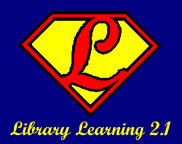

16 comments:
I love flickr! Didn't used to but I do now! I am actually considering getting a pro account, but I think I'll wait for another raise to do that:) I love the privacy setting, and I am actually a memeber of atleast one group as of now! Flickr is fun and easy once you get into it
Ahh, yes, geotagging. What a great added feature! Flickr continues to do things right. In the year since it was covered in the 2.0 lessons, Flickr's relevance to the online world has certainly grown.
Very pretty libraries on Flickr. Photostream, I figured out what the word meant, but my favorite online dictionary, One Look http://www.onelook.com/ which searches through multiple dictionaries at a time, failed to find a definition of the word. If you're looking for an image of something, its helpful to remember to search more than Google Image. How else could we use Flickr...h'mm, it might be nice to link programs off of our event calendar to what WILL be learned in the UPCOMING program. Like, you could have links to pics of the decoupage item that you'll learn in the program/workshop.
@Nikki It's a great way to look a pictures of your friends without that old slideshow format!
@ Francesca If pictures are tagged in Flickr they will show up in a google search. But you will get different results by searching only Flickr.
With the addition of the digital camera to the library I'm hoping to add pictures of past events to blog posts about coming events!
Flickr just continues to improve. Piknik makes it more fun and at last will save the photos vertically instead of just horizontal. Check out 365 Library Days Project under groups. I added photos to this group last year from Linn activities. After finding the group search for Osage County. I made sure there wasn't any personal names used except for authors that visited and "Dewey." I also administer a group for Corey's family so we can all post photos from family get-togethers and of the nieces and nephew but then only family members can see the kids and their photos just aren't "out there for the world to see." I like the video option but haven't had a chance to try it out yet. Perhaps the library could post some basic computer lesson videos similar to the one on flickr in this lesson for patrons to learn basics of Word or Excel or about how the summer reading club program works for examples.
I really liked the short and to the point video about the pros of using a photo website like Flickr. I know that I can sometimes get lazy about uploading my photos of my sweet kiddos, but the reminder about losing them to a computer crash or fire motivated me to keep my photos safer. I also love Tammy's idea about creating mini video lessons for our patrons...there are all kinds of possibilites including the basics of getting a library card, performing a catalog search, or accessing your libray account. The possibilities are endless and there is a real chance to be creative and fun, yet informative.
One of the other presenters at the conference I'm now attending, Cliff Landis, came up with that same idea while we were talking about the 90 second limit on Flickr's video service. He suggested titling the series "In 90 seconds" and titling the individual posts as "Search the catalog in 90 seconds" or "Place a hold in 90 seconds". I thought it was a really nice extension of Tammy's idea!! We should definitely be doing something like this!!!
Oh I got all inspired at the conference yesterday, I've got PLANS for videos! LOL stay tuned!
Ever since 2.0, I have used Flickr. It is my favorite. I have even turned other people onto it. I still haven't used Piknik yet, but I can't wait to give it a try.
This is great! My kids will love using the geotagging to show some of their past summer adventures! Thanks!
I can see that I'm going to have do take a closer look at Flikr with all that it can do.
I'd never considered this as a way to protect my pictures in case of a fire or natural disaster, hmmm interesting.
Besides the ideas for events and lessons, I'm not sure how else libraries can use this. It would be fun to use this for personal things like vacations, reunions, etc. and post them for all the relatives or friends to view.
Ok, I've really got to try this whole Flickr thing. It would be a great way for my family to share pictures across state lines. Now if I could only convince my mother that she doesn't need to take her camera to Walgreens to get her digital photos put on a CD. I don't think she knows how to upload them to her hard drive. Sigh.
I think there's a lot of potential for the video aspect. Mini-lessons for patrons are a great idea!
I haven't actually used flickr before but now I am inspired. I have three or four memory cards laying around the house. This gives me some really great options. I really like how you can edit and change the picture color.
I'm looking forward to using some of the new features. Too cool.
Post a Comment