First up, iGoogle, from Google, of course. You need it your Google ID & password. Some things to note - you can create multiple tabs to display different groups of content, you can choose a different theme for each tab.

Next NetVibes, again you can create multiple tabs, choose a custom color theme, although the same theme will apply to all your tabs.

Last but not least, My Yahoo, you can use the same Yahoo Id you use for your email for Flickr to sign in an create the page. You can create multiple tabs to display different groups of content, you can choose a different theme for each tab.

They all work a bit differently and have different widgets. It really comes down to which one you prefer to use. Once you get it set up though, it can be a great time saver and information management tool.

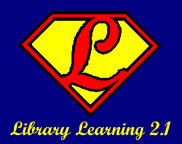

14 comments:
Very Cool - I set up a IGoogle for myself. I was less inclined to opt for the Net vibes, since you were limited to one theme (such an important consideration - ha!).
Its convenient to be able to choose and rearrange various features/functions in such an easy fashion. However, I've got all the links and most all of the features/functions I frequently use right on my home page. There is probably a way to incorporate these into an IGoogle page, and a combination of the two would be more useful, but I don't see an easy way (maybe I just need to read further).
Just a quick note for you all - you may want to play with iGoogle, since we will be getting personalized "start" pages that will work just like the iGoogle start page - all the gadgets that are available in iGoogle will be available to us, starting on Aug. 4.
OOOhhh, how neat! I'm looking forward to August 4th! I'm trying to find a way to add just links to a tab so I can make a list of library websites or library related sites. Any advice?
@marion... Here's a simple way to add bookmarks to your iGoogle page. Click on Add A Tab, next to your current tabs, and when it asks for a name, type in Links. It will create a tab with various tools for adding bookmarks and such. You'll be able to keep all your links, and not have them clutter your main page. iGoogle is my favorite of the personal page creators, so I'm glad the library is going to use it.
I have iGoogle and love it. I like how you can change the page to stripes, flowers, whatever you want. And of course I like how I was able to set everything up so that the normal stuff I like to look up or know is all there when I first go into iGoogle
@Francesca - there is a way to add a links list to your iGoogle page, I think if you just search for links or list in the add tools box you should get it.
I find I like everything to show on one screen or "about the fold" so I break out what fits on each page and divide them into pages.
We will be using start pages like iGoogle with our new roll out. But I'd recommend you play with all of them. If you're like me, you'll either need or want to divide your personal stuff from you professional.
I already use My Yahoo. I started using it during 2.0. It is so much easier than having to go through favorites and checking 5 different sites.
Where do I start? There are so many places I want to see when I bring up my computer! What fun!
Nice, I use igoogle--Eric helped me get it set up and running when I first started working here.
I guess I'm just going to have to continue playing with it. Some of the items I added would not work or the picture wouldn't display, so I took them off. I couldn't find the tab thing so that is what I need to play with. Very handy to have all your stuff accessible from one page.
I have pages on both Yahoo and Google, but like Google better since I can add more tabs & stuff and change it to see what's out there.
I love personalized start pages. I bet a very artsy person thought this up! They are such a neat way for all of use to be able to express our creativity as well as organize the things we use most in a way that is helpful and makes sense for us.
I am neither very creative or organized but I like how IGoogle makes me feel like I am.
When I have some time, I plan to use IGoogle. I looked at the others but think IGoogle's for me.
Post a Comment