Why?
- Staying up-to-date on the news in your industry/area of work
- Knowing what people are talking about
- Finding reference resources for later use
They, of course, reference their earlier post on the subject, the one I linked to above, and then gave some concrete examples of finding blogs for HR professionals, Physical Therapists and Fire Inspectors. You can take these same techniques and use them to find blogs that will help you keep up-to-date with what others in your job are doing, talking about and thinking about. You can also use alert services such as alerts.com to pull information about a particular keyword into your feed reader. Another tool that you can use is a custom search engine that does constant searches throughout the web for information you want and dumps the results into an RSS feed for your feed reader.
Using these tools, you should be able to find blogs that will pay off handsomely in your ability to stay on top of what is going on in your particular job. Just going through and doing an alert or custom search for keywords will really help you identify what blogs are discussing topics you care about.

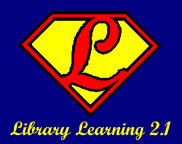

13 comments:
Thanks for encouraging me to get back to checking my bloglines account. I've cleaned out my initial account which also had items from top 1000, etc., and now just have links from book and library related blogs. So, now I have 15 useful blogs listed instead of 50 + which may have been interesting but not useful.
Well - I tried the Ask bloglines search - searching on Reference Librarian retrieved all these job adds - Not what I had in mind. I did make use of the Google Custom Search engine - that will notify me when some of my favorite crafters update their pages. Well sorta, I wanted to know anytime the pages get updated, but Google asked for specific words to search on. I figured out some key words that should work. Changing your parameters wasn't as intuitive as google usually makes thing, when I wanted to add another url to be searched, I had to try a couple of different boxes, before I figured things out.
My favorite Library Learning 2.1 lessons, besides the really fun ones, is those in which you coach us on how to find and organize pertinent information. I really have learned a lot of useful things. Thank you.
I still don't know how to find the time to read any blogs, let alone the top ones in my field. I guess if I had a clerk at school to help lighten my load and if I didn't have to work a second job, I probably could find time to do it. I can see the importance of staying on top of your field. At least I know where and how to search if I ever find the time!
I guess if I were in a different position and needed to stay current on stuff this would be really useful. I will probably use it more when I am in school. Thanks for all the great information.
This is extremely helpful to me, I can find blogs that are benefitting me to read. I'd like to learn as much as I can about my type of job or whatever, and I think this is one good way to learn and find the right blogs to read!
I did find a few librarian blogs, I hadn't really considered reading blogs as a way to keep up with developments in the field. But I am going to give it a try and see how I like it.
I used the Ask.com blogsearch to find blogs about children's programming. The very first hit was a great blog with excellent ideas and detailed photos. There is an increasing trend of traditional websites becoming blogs on steroids, and I think it's helping the Net to remain dynamic. I'm going to add this particular blog to a work-only Bloglines account, and look for more.
I tried a couple of subjects on Ask. com and liked the info that I received and will probably look at it more closely.
using Ask.com, I now have ideas for my exciting library job. No, really it is exciting. I can now find a new job and make more money.lol
Ask is elegant visually, as it Google. It gave me blogs but also lots of plain ol' websites. I did find a few that will be interesting and useful. I've used a lot of time-wasting ways to find blogs before. This will help a bit.
Well, I found some clever Reference blogs, but nothing interesting on public library collection development....should I start one? I don't think so...if I had an assistant, maybe. My days are so full at work and at home. I completely relate to Leslie comments about time constraints. I appreciate knowing how to find relevant sites.
Excellent advice.
Another great site for spot on job search information is RileyGuide.com. Job Resources on the Internet and links.
I also recommend enriching your contacts and keep your network growing. For a free guide on how to optimize your LinkedIn connections: http://bloggingmebloggingyou.wordpress.com/2008/10/26/recession-proofing-your-job-in-internet-communications/#comment-36245
The Job Coach
www.jobsearchdebugged.com
Post a Comment