
Those of us who worked on the library's Library 2.0 program are aware of the very cool features offered by Google's Docs and Spreadsheets applications. They take the basics of office documents (word processor, spreadsheet and a new presentation slides application) and allow us to use those functions without downloading (or paying for) standalone software. Google, as cool as it is, isn't the only player in town, however. There are many options for those who want to use standard office software without paying big bucks for a standard office suite - or for those who work on multiple computers with multiple people and have office document format issues. I work on 4 different computers with varying access to Office 2003, Office 2007 and Open Office. This makes keeping my documents in some sort of common format necessary - and difficult to sync up!
If you have the same sort of issues, you can use online office suites to keep all of your documents synced up, no matter what computer you are on, or in the same format, no matter what software is available on the computer upon which you are working. One site, the Office 2.0 Database, offers a comprehensive list of the sites available for use in an online office suite, including a page which lists the applications the author uses with a bunch of alternatives to the one he likes.
Since the use of any of these applications is free (though some have "premium" accounts that give you more storage in return for a monthly fee), sign up, try them out and find out which one(s) suits the way you work!

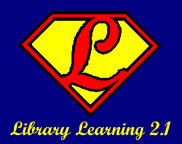

16 comments:
Wow, what a lot of options! Just in the calendar category there were 18 programs besides Google's. Lots of free stuff out there if you just need the basics for all kinds of applications. This could be a great resource for our patrons and I agree that Google documents are a great way to handle the problems with you and friends/co-workers haven't different versions of Word or Word Perfect and you can look at your documents at any computer with the internet.
I did find the list page difficult to navigate beyond just looking at the list and when I tried to make a comment about a specific program it required filing out a long form, more suited to a computer professional. I was also disappointed that the desktop publishing program listed is apparently no longer available as the web link takes you to a site that only has a word document program and it is "now ready for purchase."
I also like the big list of applications. I might not be able to try them all out, but having recently become a fan of Open Office, I'll certainly make an attempt. There is a wealth of free productivity applications out there, and having a fairly comprehensive list of them to share with patrons is helpful.
I learned about google documents a little while ago from the all might Robin and Bobbi, and so far have loved it, and it has kept all the computer classes, believe it or not, organized. So that anytime Bobbi or I get a request for a class we just put the patron in the class and either one of us can go in there and look and see what has changed or add or changed whatever we need to.
Think of the social implications of the fact that these applications are free. A poor person, w/ Internet access from, say, their local public library, can produce high quality resumes, spreadsheets, and other cool docs. Keep the net free!
@absinthekid - you're right! Microsoft Office is expensive but now you can get the feature of Excel and PowerPoint with online tools. Buying that software is expensive!
The thing I love about these tools is that during the course of a normal week I work on at least 5 different computers, yes for real. My documents are always there where ever I'm working and I don't have to keep track of a thumb drive. I'm always loosing those things anway!
absinthekid, what a concept, free. Never happen, or could it? Is there such a thing as too many options? Yes, many options are good but I feel over whelmed and want to cry. I don't use these much anyway but for the savvy user, this would be great.
What a great resource. This will make life easier when I have to help with powerpoint presentations on my older laptop.
Online Documents & Tools: Will Microsoft Office products become obsolete? Why bother buying Microsoft Office, when you can get the software you need over the internet? Now I see a desktop product named Atoolo (German product with grammar on a par with “All your Basses Are belong to us”) – all you have to do is access the internet. I’ve gradually come to appreciate online Documents in Google; certain documents need to be accessed from home as well as work (like phone #’s for snow-days) additionally my documents won’t save to my profile unless I’m on my own computer (yes I’ve checked to make sure I’m logged out). It certainly prevents having to update docs in more than one location.
This is fantastic! I am going to use this with some of my volunteering that I do. I seem to always have trouble opening a document from someone. Now we can all use the same source!
I am still amazed by all this cool super useful stuff for free on the internet. Everyone always says "they" can make it available because of what "they"s charge to advertise, but it still seems unbelievable to me. Does it boggle anyone else's mind too? I also wonder who the smart people are devlopingka this stuff....where do they live? How many homes do they own? Are they happy? Okay, I'm kidding...but the development of web 2.o office seems like a genius development. Someone deserves to be rich from it!
I agree with absinthekid keep the net free. Also this will be very helpful for anyone needing to make a resume without a personal computer making it easier for them to get back in the work force!
I wish I had more time to go through all of the applications listed. I do want to find an application like Publisher. I like that program but don't have it home, where my color printer is. I don't usually have too much trouble moving from computer to computer but I will have to remember this in case I ever need it.
I've read this twice and finally got to look at some of the applications that are out there. I referred a coworker to this site too. There's so much out there.
It makes me just want to write something so i can navigate all of these incredible free resources.
I wish I had heard about this a couple of years ago when I bought a new computer, only to find out that, in the 6 years or so that it had been since I owned my own computer, Microsoft Office was only a 60 day trial. Since I was in school, I absolutely had to have access to a word processor, but wound up shelling out the big bucks for the standard MS Office Suite. And there were free equivalents all along! I also have had problems with compatibility amongst older and newer versions of Word, so it's nice that a more "standard" format is available to prevent anything being un-openable.
Again, what a wealth of info out there! Truly overwhelming.
Post a Comment