Twitter is a service that is hard to describe. It's kind of like blogging and sort of like IMing (Instant Messaging), but it's not exactly like either of those! Twitter gives you 140 characters to answer the question, "What are you doing?". This wouldn't be very much fun if you just entered what you are doing right now and left it at that, though! The fun in Twitter is the fact that, like most social networks, it allows you to "friend" other people who use the Twitter application and read their updates, too. If they want, they can "friend" you back and get your updates as well. The reason behind the 140 character limit to each post is that Twitter works really well as a text messaging "add-on". You can subscribe to get all of the updates sent directly to your phone or you can update your own account via text messaging from your phone. This means that even if you aren't at a computer, you can still update and receive updates via Twitter with no problems - if you have an unlimited text messaging plan...
People use Twitter in a lot of different ways. Some people use it as it is advertised - as a way to update their friends on the minute-by-minute details of their lives. Others use it as something of a time-tracking log - they can view the archive of their previous posts and see what they've done all day! Still others use it as a conversational tool - sort of like IM, but with broadcast abilities - now you don't have to set up a chat room or an IM channel to send all of your friends a message, you can just post it to Twitter and let them read it when they have time.
Like most social networks, this one isn't limited just to individuals. Lots of businesses and organizations have Twitter accounts, too. CNN and Google News both offer a "breaking news" twitter feed that you can friend (or subscribe to) and get in your twitter timeline. Several libraries, including MRRL, offer Twitter feeds to keep our patrons and staff up-to-date on what's happening at the library. MRRL's feed lets our friends know when a new blog post has been written, when a new photo has been uploaded to Flickr or when the Bookmobile isn't going to be able to make it out on it's rounds due to weather or driver illness.
There are also a lot of ways to get your Twitter feed - besides just on your phone. You can view it on the web, download an application like Twitteroo or get an extension for your Firefox browser that lets you load the "twits" you follow into a sidebar in your browser. You can also get Twitter updates piped into whatever IM client you use, something that's pretty handy for folks who use IM all day! I, personally, do a combination of the Firefox browser extension and the phone text messaging. It just depends on where I am - and that's one of the great things about Twitter, you can take it with you and use it wherever and whenever you like!
Resources:
People use Twitter in a lot of different ways. Some people use it as it is advertised - as a way to update their friends on the minute-by-minute details of their lives. Others use it as something of a time-tracking log - they can view the archive of their previous posts and see what they've done all day! Still others use it as a conversational tool - sort of like IM, but with broadcast abilities - now you don't have to set up a chat room or an IM channel to send all of your friends a message, you can just post it to Twitter and let them read it when they have time.
Like most social networks, this one isn't limited just to individuals. Lots of businesses and organizations have Twitter accounts, too. CNN and Google News both offer a "breaking news" twitter feed that you can friend (or subscribe to) and get in your twitter timeline. Several libraries, including MRRL, offer Twitter feeds to keep our patrons and staff up-to-date on what's happening at the library. MRRL's feed lets our friends know when a new blog post has been written, when a new photo has been uploaded to Flickr or when the Bookmobile isn't going to be able to make it out on it's rounds due to weather or driver illness.
There are also a lot of ways to get your Twitter feed - besides just on your phone. You can view it on the web, download an application like Twitteroo or get an extension for your Firefox browser that lets you load the "twits" you follow into a sidebar in your browser. You can also get Twitter updates piped into whatever IM client you use, something that's pretty handy for folks who use IM all day! I, personally, do a combination of the Firefox browser extension and the phone text messaging. It just depends on where I am - and that's one of the great things about Twitter, you can take it with you and use it wherever and whenever you like!
Resources:
- Newbie's Guide To Twitter - a pretty thorough explanation of what Twitter is, how to join the fun and what to do once you are signed up!
- Resources for Twitter - huge list of Twitter guides, applications and other fun things to do with Twitter
- Twitter Fan Wiki - lots of resources and tips for using Twitter

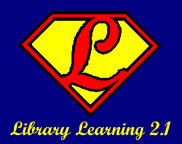

27 comments:
For me, the strength of this application will show through integration with other services, such as RSS feeds, or being placed on my desktop rather than in a browser. I'm one of five people who don't text via cell phone, so it needs to appeal to me in a different way.
Sounds interesting for the future. Right now I don't IM and I don't have unlimited text messaging for my phone as I only send messages to my husband.
I already had a twitter account. I really hadn't done much with it since I was having phone problems. Maybe I will do more with it now.
Twitter sounds like a good way to communicate and know whats going on. I also like marion do not have unlimited text messaging and I don't do IM, so it's not something I think I would use to often.
I've had a Twitter account and never used it, not so much because of the application but rather, I'm super busy to use it....ok, I forgot to use it but I will use it. The RSS feeds are really useful and I am one of five people who don't use texting on their phones, wait, I don't even have a phone. Like it has been said before, not being in the browser is plus too. In some ways, there is to much technology and I feel overwhelmed to try to use it all plus it changes all the time, so it is exhausting.
I, too, am somewhat overhelmed by all of the technology out there. I have myspace, facebook, and numerous email addresses. I do text message on my cell phone but don't have unlimited messaging. Plus, I don't feel it's necessary to update everyone on every move I make. I don't think this is something I would be interested in using but it is nice to know it's out there.
An unlimited text messaging account is really pretty handy when you start to get into twitter, so be warned - don't get addicted if you don't already have (or have plans to have) unlimited texting! As for the "off web/phone" apps that eyeoh wrote of, there are desktop clients for Twitter, but my problem with them is that out-of-sight is definitely out of mind. If it's not in my browser sidebar or coming in through my phone, I forget that it's there.
As a "human search engine", though, Twitter can't be beat! Mike W. was looking for a product he'd seen at a vendor booth at a conference, but couldn't remember the name of the vendor or much about the product. He sat down at Google, I texted my Twitter buddies. 15 minutes later, he's still searching through Google's hits and I got a text message on my phone with a direct URL to the very product he was looking for. Cultivating librarian twitter buddies is *definitely* worthwhile, if only for the ability to tap their collective knowledge!
Well, like others, I don't do phone texting, and don't use IM, so my use of twitter seems limited. I can understand what Robin's saying about the usefulness of it for *her*, though, but I don't see it for me. Yet.
I didn't think I'd use twitter very much, but over the last year or so I have found that I *love* it!
I read this lesson and basically understand Twitter. When I tried to go to Twitter.com I got the message "Something is technically wrong" so I couldn't sign up. I did read Newbie's Guide to Twitter. I don't ever text, I don't really think people want to see what I'm doing minute by minute or hour by hour, and I usually can remember what I did over the day so it doesn't sound like Twitter is something I would use. I may see if Twitter.com is up and running later to check it out, though.
I forgot to mention yesterday- I don't use the mobile/text feature on Twitter. I only use their web-based things and I still find it useful and fun.
Robin got me hooked on Twitter several months ago. Ok she might have bribed me but I'm not above accepting bribes ;-P
I think the important thing about any and all tools is that you take what you can use and make it work for you and pass on the rest.
I often find Twitter overwhelming and I wonder how my "friends" find so much time to twit never mind read all the ones coming back at them.
I do have unlimited text messaging and I use IM regularly but I don't use Twitter with either of them. I usually just keep it open in one of my tabs and check on it occasionally, sort of like my email.
I signed up for Twitter and I can see strengths for people that need to have a quick method of contact. Plus, I like Robin's example about using her fellow twits (is that the proper term?) to help her find something. I am on listservs that utilize this as one of their services, but Twitter is faster. I can see it being used more in the future as more people scramble onto the technology bandwagon. I do not have a direct line to any RSS feeds, but I think in the future, more people will use RSS, which will make Twitter very useful to keep in touch. I did connect it to my cell phone, but sometimes I don't receive the complete message and have to wait until I can access my computer to get the whole scoop. It's interesting and new, but unless I set up RSS or get a computer at home, it will probably lose its new shine. Like Robin stated"out-of-sight is definitely out of mind. I do believe that programs like this will gain users, if nothing else because as we become more mobile, we desire a way of knowing where others are.
Yes, age is only a #, twits is the proper term for your friends on twitter. Strange, but true...
Perhaps twitter could be used by libraries to remind patrons of upcoming programs. Parents or teens have mentioned to me in the past that they meant to come to a program but they just forgot and they were even "out doing errands" so perhaps a message to their phone would have been nice.
Marion I love your idea of sending reminder messages about upcoming programs via twitter. Of our patrons that have twitter accounts, patrons that regularly frequent programs like the craft series, would more-than-likely love any sort of reminders. On the other hand, so many of our patrons are leary of getting anything but hold & overdue notices. Guess its like preaching to the choir.
On another note, I could see social science researchers, have their research subjects use Twitter to log their daily activities or specific behavior over a given period of time. Young participants might be more likely to follow through with their assignment.
Tab - glad you clarified that you don't need to have a mobile/text feature to use twitter (I was getting confused).
Twitter can be a fun, handy tool for those wanting to be connected to friends, or just another "twitter," at a moments notice. Although it seems like another chat tool, this is a www chat, which certainly gives you thousands of people to connect with instantly, and this adds the mobile advantage. I can see potential for library users, as Bobbi described, but getting them to use it is the challenge. If any library can, it will be MRRL!
Wow! I can really see the advantages of this application. I especially enjoyed Robin's story about twittering her friends and getting some needed infomation almost immeadiately. I like how the library uses it to update our patrons. Very nifty! I must say the emerging technologies are difficult for me to grasp at times, but I do like the way these 2.1 lessons are laid out in a manageable way.
I just learned that the bookmobile now offers twitter notices if the bookmobile route is canceled. Way to go MRRL team using the information and tools in 2.1.
Since I do not IM anyone right now, it will not work for me but my kids might be interested!
I can see the useful applications, especially if sending out mass IMs, like mass mailings only faster. I barely text to my daughter and at least she doesn't cringe anymore about my using or not using proper text acronyms!
How familiar are our patrons with our Twitter account? I can totally see its usefulness in a variety of capacities, but it's still not an app that I've really been tempted to use (probably because I don't have anything that exciting to say and I'm a bit on the long-winded side so 140 words just might not cut it). I'm not an IM or texting person (and probably the only my age that isn't), so it will likely be awhile before I even consider trying the Twitter thing in earnest.
We have done zero marketing of the account, so I'd say not too terribly familiar. I did go through and friend everyone in the area that I could find, though, and most of them friended us back, which is it's own sort of marketing... Anyway, all those people get our updates in their Twitter streams every time they look at it, which is cool! For those who aren't using Twitter, I'm not sure we could make a case for value *just* for us - but if patrons are using Twitter already, they might as well add us, right?
Hmmm.... I guess I could use this but most of the thingsI do aren't worth updating my friends on soooo, yeah I guess I'll probably not be using this one, just seems to be a bit much for me.
To twit or not to twit, that is the question. I did enjoy the tutorial, especially about all the fakers and minor celebrities. Very funny. I really don't know that I would use Twitter much. It does seem to be a very big deal social and culture wise though, so I wonder what I am missing.
I also don't have unlimited text messaging or do IM so doubt that I'll be using this service much.
I not sure I will be using Twitter all that often. I am still not sure I understand what I am doing on there, I did sign up and looked around a little.
Post a Comment